Testing email features with Mailcatcher
Email is one of those areas of software which is a tricky to get a good test setup and thus rarely gets tested well. In Moodle we have quite a few flags which can be used for development but I’ve never quite felt happy with it. In a previous job we ended up setting up Exim to intercept all messages and write to a file which could be read from a browser. It was pretty complex, a pain to setup and you ended up just looking at the message source.
So I was delighted this week when I came across across MailCatcher via One Thing Well. As it says on their site: MailCatcher runs a super simple SMTP server which catches any message sent to it to display in a web interface.
The instructions are simple:
- gem install mailcatcher
- mailcatcher
- Go to http://localhost:1080/
- Send mail through smtp://localhost:1025
So in my Moodle config.php I set: $CFG->smtphosts = 'localhost:1025'; then start doing some email-generating operations and voilà:
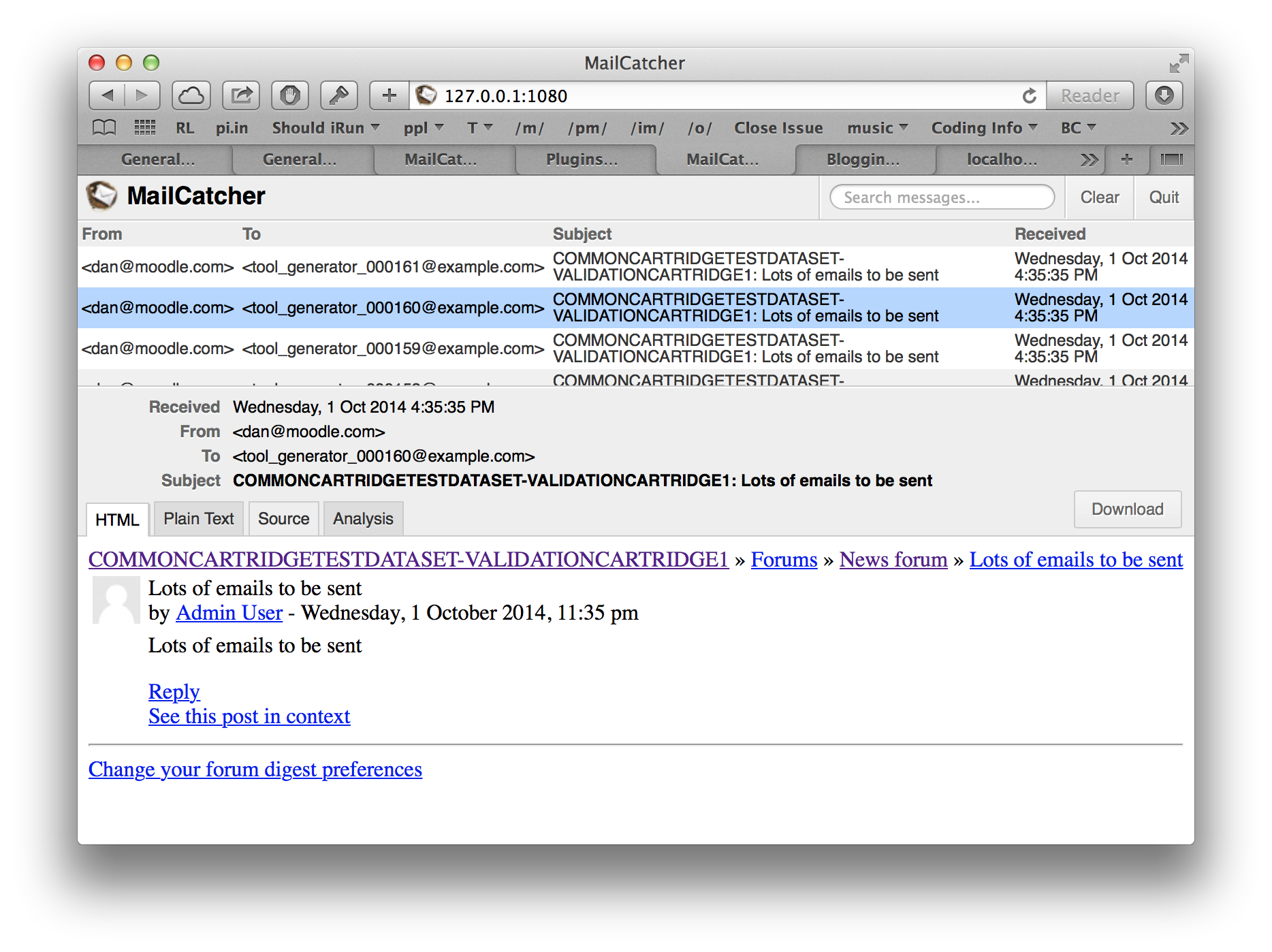
Everything you need is availble in one place, source view, html view, plain text view - right in your browser. Great job Samuel Cochran!